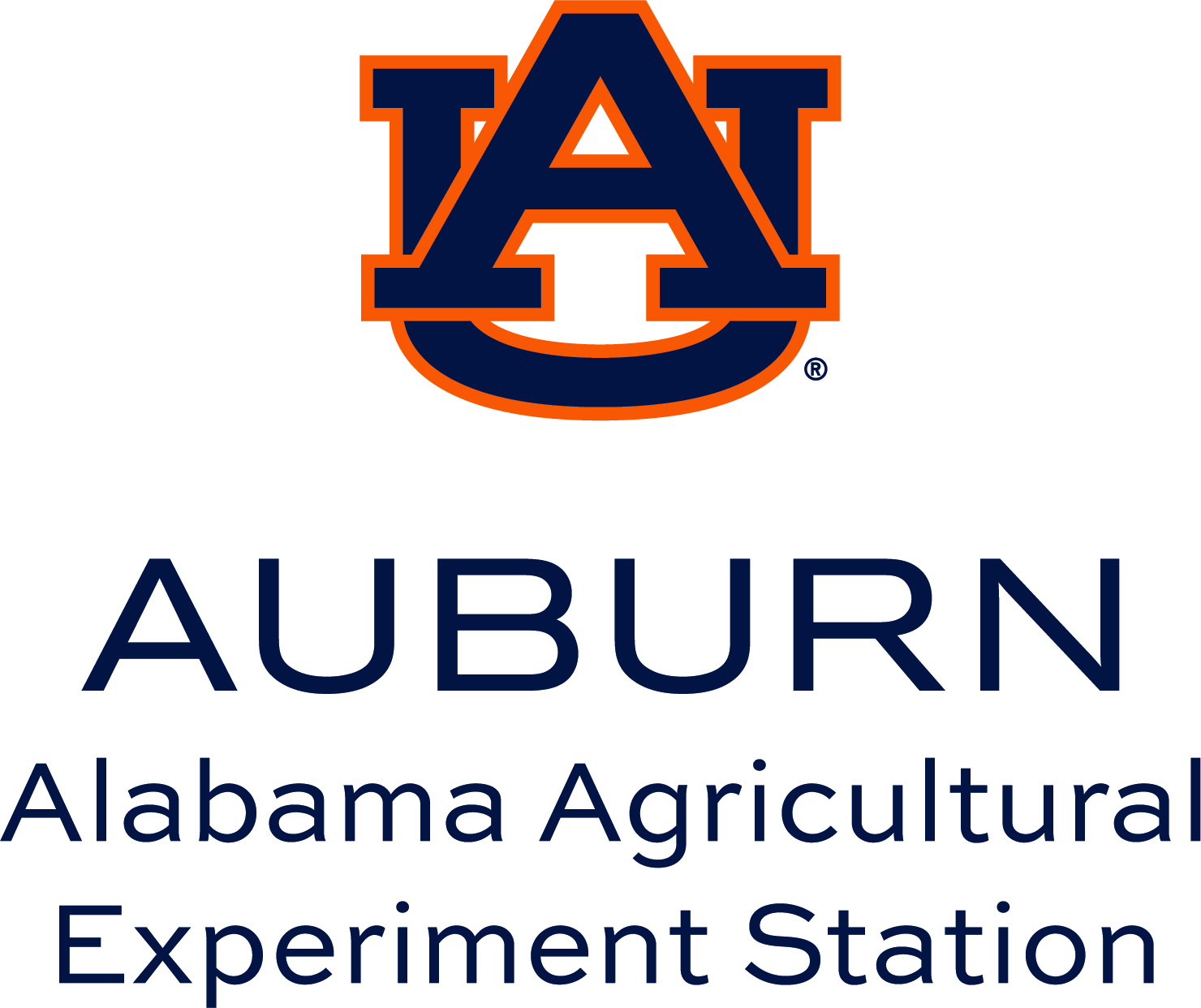Links
Descriptive Links
Descriptive links indicate the destination or content that users will encounter upon selection. Rather than generic phrases such as "click here" or "read more," descriptive links incorporate specific wording to clarify their purpose. This approach assists all users with navigation, including individuals utilizing assistive technologies and those scanning content quickly.
It is also important to remember:
-
A screen reader says “link” and reads the link text, which should clearly indicate the link’s purpose.
-
Screen reader users can move through links in order on the page or alphabetically. Vague or repeated links such as "Click here," do not help users know where the link goes.
-
Voice input technology allows users to select a link by issuing a voice command such as “click” followed by the link text. Using unique link text that is concise and easy to pronounce supports this functionality.
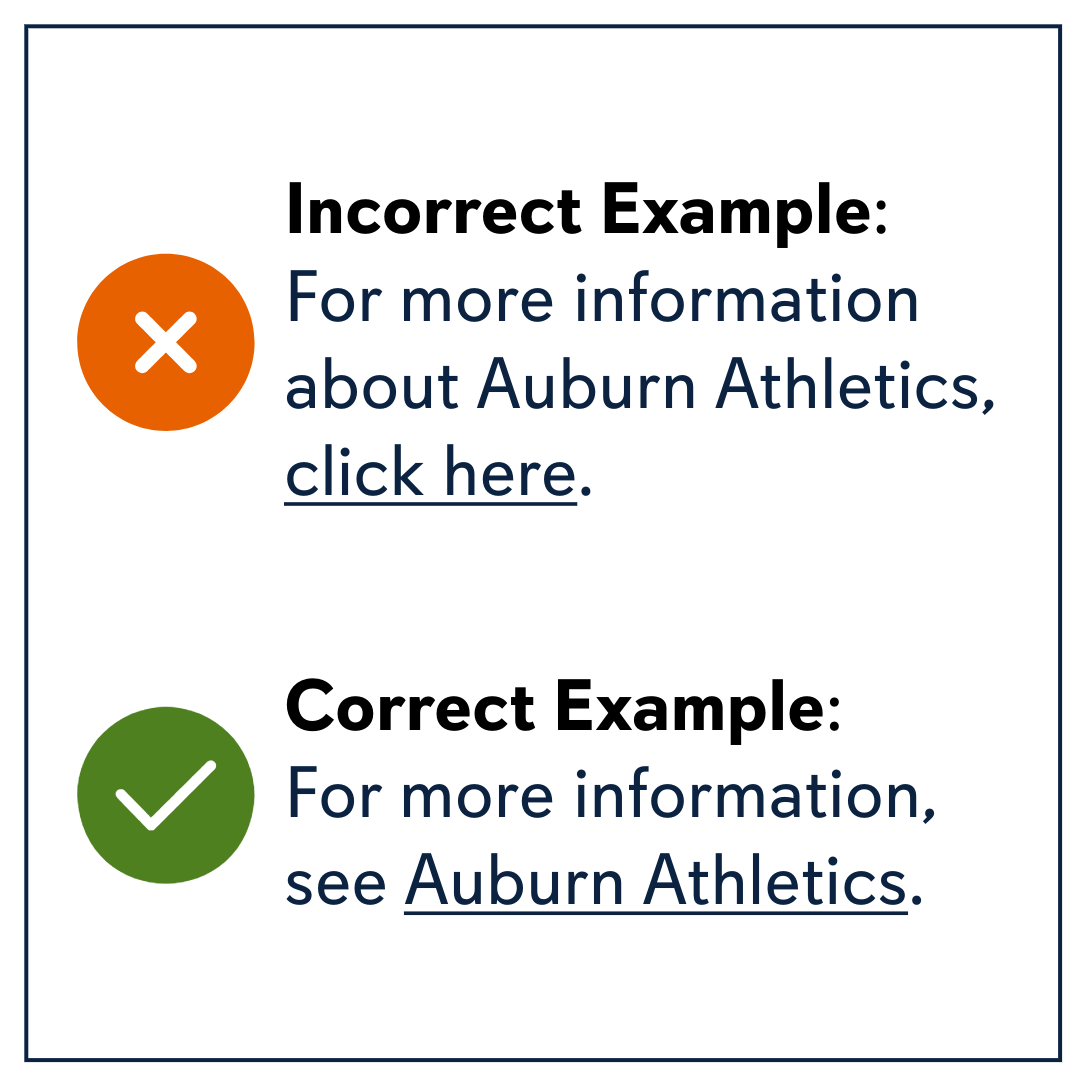
Comparison of correct and incorrect descriptive links.
WCAG 2.1 Success Criteria
The issues described on this page map to the following success criteria in the W3C’s Web Content Accessibility Guidelines (WCAG) 2.1:
- 1.3.1 Info and Relationships (Level A)