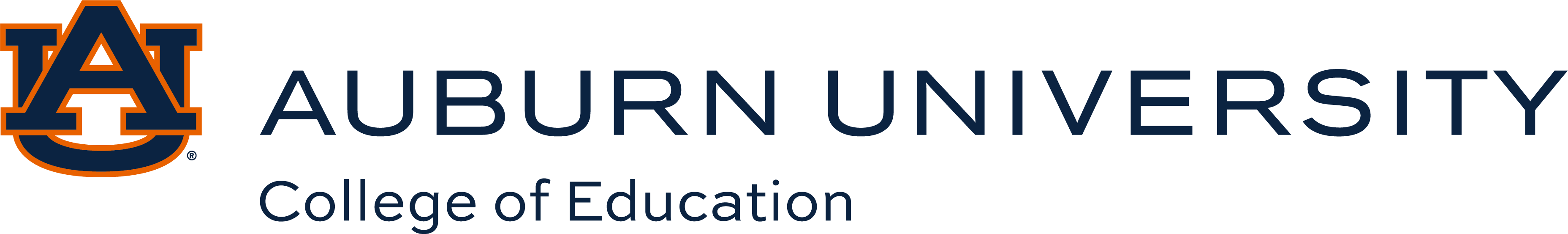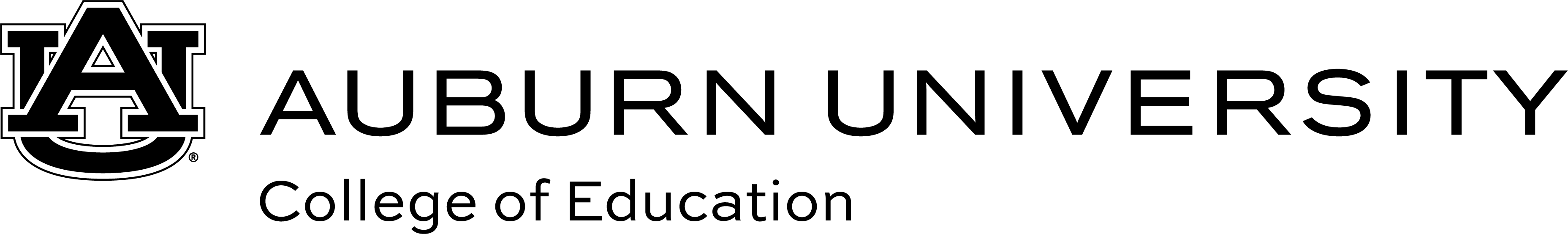About Website
- Please do not include any sensitive information such as social security numbers, birth dates, or credit card numbers, as our website is not equipped to handle such data. It's your responsibility to ensure that no confidential information is included in your request.
- For security reasons, your web session will expire after two hours of inactivity, and any data that are not submitted will be lost.
- Please note that if there are any errors in your data entries, your request cannot be submitted until these errors are corrected.
- Once submitted, your request cannot be modified, unless a revision is requested by the department admins.
- A confirmation email will be sent to your Auburn email address once your request has been successfully submitted.
- The Department Head will review your request for final approval, and you will receive an email notification regarding its status.
- To check the status of your request, please log in to this website.
- To submit your request, you need to provide the information for funding sources.
- The format for fund number is 123456-123456-2000
- All fund information is required to submit your request. If you are unsure of the percentage for a fund source, please enter 'N/A' in the percentage for the fund source field.
- Please add each fund individually.
- You'll have the opportunity to review all the information pertaining to the funds you've added before submitting your request.
- Once your request is submitted, you won't be able to make any changes.
When submitting a request to hire a graduate student for the Fall semester, please provide the job descriptions for Fall, Spring, and Summer. Including the job responsibilities for the entire year will assist the department administrators in planning more effectively.
- If the name of the person you are hiring is not in this hiring system, please select 'Yes' for the 'New Hire?' radio button.
- A vita must be submitted with this form for all new hires.
- Tracy Koerper will contact all new hires with additional requirements for background checks, employment requirements, transcripts, etc.
If you are rehiring for a position, you have two options to submit your request:
- Click "Submit Request" link on the navigation bar: Fill out the necessary details to submit your request.
- Click "Rehire" link on the navigation bar and select the position you need to rehire. This will allow you to start with the information from the past position, saving you time.