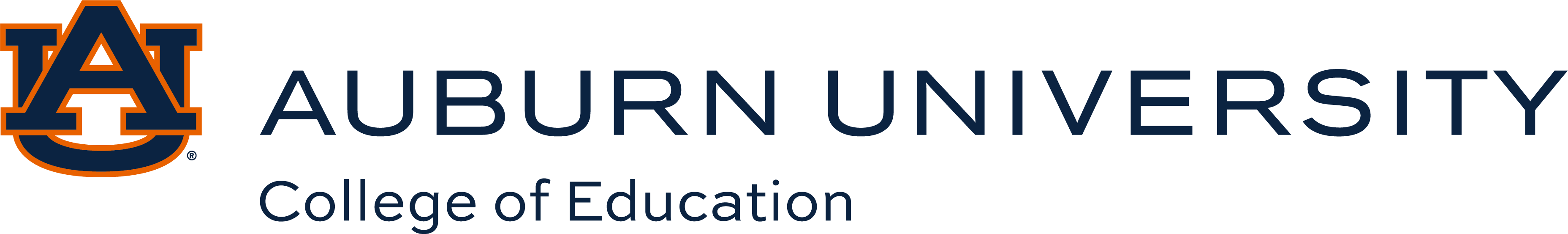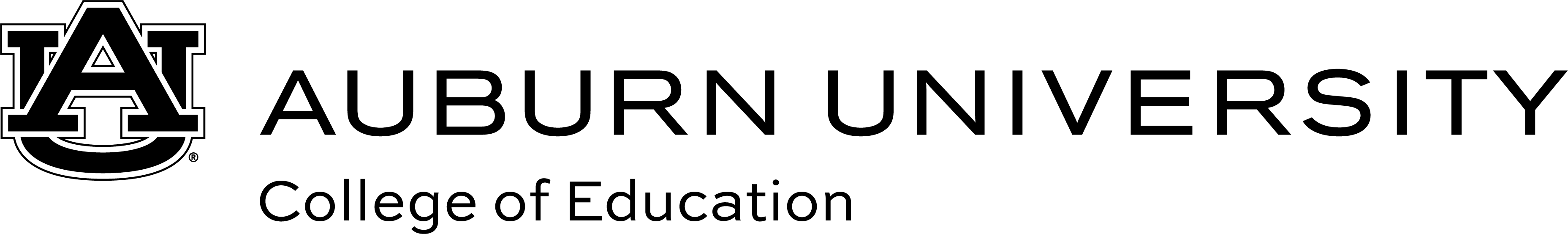FAQS
- Please do not include any sensitive information such as social security numbers, birth dates, or credit card numbers, as our website is not equipped to handle such data. It's your responsibility to ensure that no confidential information is included in your effort submission.
- For security reasons, your web session will expire after two hours of inactivity, and any data that are not submitted will be lost.
- Please note that if there are any errors in your data entries, your effort submission cannot be submitted until these errors are corrected.
- Once submitted, your effort submission cannot be modified, unless a revision is effort submissioned by the department admins.
- A confirmation email will be sent to your Auburn email address once your effort submission has been successfully submitted.
- Your Department Head/Supervisor will review your effort submission for approval before it is routed to dept admin for processing, and you will receive an email notification regarding its status.
- To check the status of your effort submission, please log in to this website.
Please contact Jenee' Reese.
You can add your employee by clicking the "Add New Employee" link on the effort submission page to add the employee info. the employee will be on the employee dropdown list
Alternatively, you can also click "Manage Employee" on the nav bar, and then click "Add New Employee" Button.
By adding the employee info first, the system will save the info first so you don't need to add the same employee info again in the future.
- Your supervisor will sign the efforts. If approved, the effort will be routed to your deprt admin for processing.
- if a revision is requested, you will receive an email notification.
Yes. To save your time for adding efforts, you can click the clone button on the nav bar.
You can contact Jenee' Reese if you have questions.